Actions Library (ssk.actions.*) (Part1)
The actions library is a collection of helper modules and functions to do the heavy lifting associated with smooth facing, movement, screen-wrapping, and target acquisition.
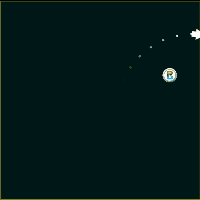
This library is especially suited to action and arcade style game mechanics.
| Facing | Non-Physics Movement | |
|---|---|---|
| face | move.at | move.forward |
| Physics Movement | ||
|---|---|---|
| movep.dampDown | movep.dampHoriz | movep.dampNormal |
| movep.dampVert | movep.forward | movep.impulseForward |
| movep.limitV | movep.limitAV | movep.thrustForward |
| Scene | |
|---|---|
| scene.circWrap scene.rectWrap | target.acquireRandom |
Facing (face)
face
Causes obj to rotate towards a specific angle or target. The rate of rotation can be immediate or at a specified number of degrees-per-second (dps).
This function is typically called in an enterFrame listener and once used must be called every frame.
ssk.actions.face( obj, params )
obj- The object to be turned.params- A table of key-value pairs controling the facing algorithm.target- A display object or table withxandyfields.angle- A desired rotation angle to face towards.rate- A number specifying the degrees-per-second to turnobjby.- If set to
nilor not specified, facing is immediate.
- If set to
pause- Do not do any facing calculations during this call. Simply update the turn timer and exit.
Example:
function player.enterFrame( self )
-- Rotate to face the object `enemy` at a rate of 180 degrees-per-second
ssk.actions.face( self, { target = enemy, rate = 180 } )
end
Tip #1: While you must continue to call this function every frame after you first call it, you can pause the facing to temorarily suspend calculations. This is useful if you want obj to stop turning, of if you no longer have an angle/target to face.
Tip #2: If used in Combination with Target Acquisition functions, you don't need to provide a target. This will be handled for you.
Non-Physics Movement (move.*)
The actions move module provides functions to move object using 'calculated' movement in pixels-per-second.
move.forward
Move at a fixed rate, measured in pixels-per-second (pps), in the direction the object is facing.
ssk.actions.move.forward( obj, params )
obj- The object to be moved.params- A table of key-value pairs controling the movement algorithm.rate(100) - A number specifying the movement speed in pixels-per-second.
Example:
function player.enterFrame( self )
-- Move forward at 300 pixels-per-second
ssk.actions.move.forward( self, { rate = 300 } )
end
move.at
Move at a fixed rate, measured in pps, in an arbitrary < x, y > direction.
ssk.actions.move.at( obj, params )
obj- The object to be moved.params- A table of key-value pairs controling the movement algorithm.x(0) - A number specifiying the number of pixels-per-second by which to move in the x-axis.y(0) - A number specifiying the number of pixels-per-second by which to move in the y-axis.
Example:
function player.enterFrame( self )
-- Move 'right' at 300 pixels-per-second
ssk.actions.move.at( self, { x = 300 } )
end
Physics Movement (movep.*)
The actions movep module provides functions to move, limit, and dampen movement using 'calculatoins' and physics methods.
All objects moved with the movep module must have physics bodies.
movep.forward
Move obj foward at a fixed rate, measured in pixels-per-second, using frame-by-frame calculations and obj:setLinearVelocity().
ssk.actions.movep.forward( obj, params )
obj- The object to be moved.params- A table of key-value pairs controling the movement algorithm.rate(100) - A number specifying the movement speed in pixels-per-second.
Example:
function player.enterFrame( self )
-- Move forward using physics at a rate of 300 pixels-per-second
ssk.actions.movep.forward( self, { rate = 300 } )
end
movep.thrustForward
Move obj forward by applying a force using calculations and obj:applyForce().
ssk.actions.movep.thrustForward( obj, params )
obj- The object to be moved.params- A table of key-value pairs controling the movement algorithm.rate(100) - A number specifying the magnitude of the force to apply toobj.ignoreMass(false) - By default,rateis automatically multiplied by the object's mass. Setting this field totruebypasses that part of the calculation.
Example:
function player.enterFrame( self )
-- Move this object forward by applying a 100 units of force.
ssk.actions.movep.thrustForward( self, { rate = 100 } )
end
movep.impulseForward
Move obj forward by applying a impulses (kicks) using calculations and obj:applyLinearImpulse().
This is suitable for use in timed or intermittent movements and can produce some very intersting responses.
ssk.actions.movep.impulseForward( obj, params )
obj- The object to be moved.params- A table of key-value pairs controling the movement algorithm.rate(100) - A number specifying the magnitude of the impulse force to apply toobj.ignoreMass(false) - By default,rateis automatically multiplied by the object's mass. Setting this field totruebypasses that part of the calculation.
Example:
-- Apply 15 impulses (kicks) to player, one every 250 milliseconds
function player.timer( self )
ssk.actions.movep.impulseForward( self, { rate = 25 } )
end
timer.performWithDelay( 250, player, 15 )
movep.limitV
Limits an object's linear velocity to a maximum rate in pixels-per-second.
This is often used to place a cap on the maximum rate that can be produced using movep.thrustForward.
ssk.actions.movep.limitV( obj, params )
obj- The object whose rate is to be limited.params- A table of key-value pairs controling the movement algorithm.rate(100) - Maximum rate object may move at in pixels-per-second.
Example:
function player.enterFrame( self )
-- Accelerate this quickly using 500 units of force, but
-- limit the maximum velocity to 750 pixels-per-second
ssk.actions.movep.thrustForward( self, { rate = 500 } )
ssk.actions.movep.limitV( self, { rate = 750 } )
end
movep.limitAV
Limits an object's angular velocity to a maximum rate in degrees-per-second.
This is great for things like wheels and circles that turn due to frictional contact with other objects.
ssk.actions.movep.limitAV( obj, params )
obj- The object whose angular rate is to be limited.params- A table of key-value pairs controling the movement algorithm.rate(100) - Maximum angular rate object may turn at in degrees-per-second.
Example:
function player.enterFrame( self )
ssk.actions.face( self, { target = target, rate = 180 } )
end
movep.dampVert
This allows you to dampen linear velocity for just the vertical component of an object's movement.
ssk.actions.movep.dampVert( obj, params )
obj- The object whose angular rate is to be limited.params- A table of key-value pairs controling the damping algorithm.damping(1) - Damping factor for vertical component of movement.
Example:
function player.enterFrame( self )
ssk.actions.movep.dampVert( self, { damping = 1.5 } )
end
movep.dampHoriz
This allows you to dampen linear velocity for just the horizontal component of an object's movement.
ssk.actions.movep.dampHoriz( obj, params )
obj- The object whose angular rate is to be limited.params- A table of key-value pairs controling the damping algorithm.damping(1) - Damping factor for horizontal component of movement.
Example:
function player.enterFrame( self )
ssk.actions.movep.dampHoriz( self, { damping = 1.5 } )
end
movep.dampDown
This allows you to dampen linear velocity for just the downward (+y) component of an object's movement.
ssk.actions.movep.dampDown( obj, params )
obj- The object whose angular rate is to be limited.params- A table of key-value pairs controling the damping algorithm.damping(1) - Damping factor for postive vertical component of movement.
Example:
function player.enterFrame( self )
ssk.actions.movep.dampDown( self, { damping = 1.5 } )
end
movep.dampNormal
This is a very specialized kind of damping that dampens motion that is 90-degrees away from forward motion.
The easiest way to think of this is damping like a tire. Tires slow movement that is at cross angles to the tire's forward vector.
Note: Not available yet.
ssk.actions.movep.dampNormal( obj, params )
obj- The object whose angular rate is to be limited.params- A table of key-value pairs controling the damping algorithm.damping(1) - Damping factor for motion in the directions of either normal from the forward vector.
Example:
function player.enterFrame( self )
ssk.actions.movep.dampNormal( self, { damping = 1.5 } )
end
 Copyright © Roaming Gamer, LLC. 2008-2016; All Rights Reserved
Copyright © Roaming Gamer, LLC. 2008-2016; All Rights Reserved