Display Object Factories (ssk.display.*)
(Each object below (except spinning circle) was created with a single function call.)
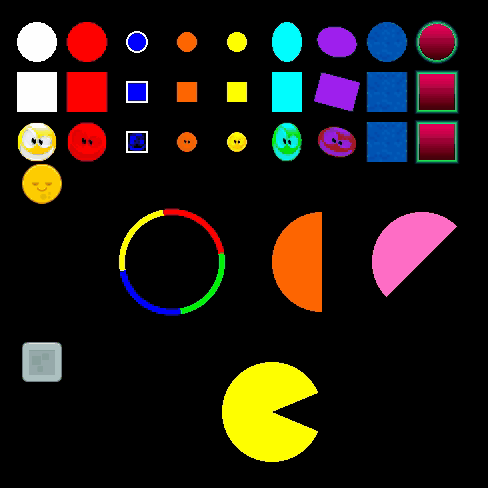
SSK versus Pure Corona SDK
SSK provides a set of improved factories to replace/extend (→) the traditional display.* factories:
ssk.display.newCircle()→display.newCircle()ssk.display.newRect()→display.newRect()ssk.display.newImage()→display.newImage()ssk.display.newImageRect()→display.newImageRect()
The benefit of these factories over the traditional ones is that a display object can often be fully configured, colorized, have a body added, and even have listeners added, all in one easily-typed and legible function call.
The SSK Way
newImageRect( group, centerX - 100 , centerY - 50,
"images/kenney/physicsAssets/yellow_round.png",
{ size = 40 },
{ radius = 20, bounce = 1, gravityScale = 0.2 } )
newImageRect( group, centerX - 100, centerY + 100,
"images/kenney/physicsAssets/stone/square2.png",
{ size = 40 },
{ bodyType = "static" } )
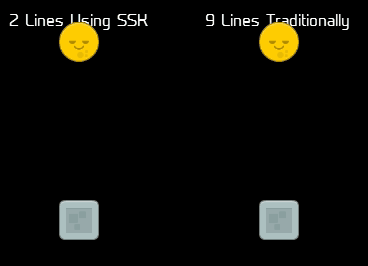
The Old Way - Blech!
local ball = display.newImageRect( group, "images/kenney/physicsAssets/yellow_round.png", 40, 40 )
ball.x = display.contentCenterX + 100
ball.y = display.contentCenterY - 50
physics.addBody( ball, { radius = 20, bounce = 1, radius = 20 } )
ball.gravityScale = 0.2
local block = display.newImageRect( group, "images/kenney/physicsAssets/stone/square2.png", 40, 40 )
block.x = display.contentCenterX + 100
block.y = display.contentCenterY + 100
physics.addBody( block, "static" )
The Standard Factories
All of the Standard Factories take similar arguments. Please see Factory Arguments below for details on these arguments.
(I am not providing individual examples here. To learn about using these factories, please explore the samples.)
newCircle
ssk.display.newCircle( group, x, y [, visualParams [, bodyParams [, behaviorsList ]]] )
newRect
ssk.display.newRect( group, x, y [, visualParams [, bodyParams [, behaviorsList ]]] )
newImage
ssk.display.newImage( group, x, y, imgSrc [, visualParams [, bodyParams [, behaviorsList ]]] )
newImageRect
ssk.display.newImageRect( group, x, y, imgSrc [, visualParams [, bodyParams [, behaviorsList ]]] )
Factory Arguments
As you will have noticed, the above factories have a fairly consistent function signature and share common arguments. Those argument can be summarized as follows:
group- Display group to place object in. Ifnil, object is placed indisplay.currentStage.x,y- < x, y > position to place object at.imgSrc- A string specifying a path to the image you wish to display.visualParams- Table of parameters controlling the look of an object.- See 'Visual Parameters' below.
bodyParams- Table of parameters controlling the (optional) physics body.- See 'Body Parameters' below.
behaviorsList- Table of parameters that allows the easy addition of complex game logic to display objects.- See 'Behaviors List' below.
Other Factories
This page (of the docs) only discusses the 'Standard Factories', however ssk.diplay.* also has these factories: Arcs, Lines, Quick Layers
Visual Parameters (visualParams)
The first (common) table that all of these builders takes is the visualParams table. With this table, you can set almost all visual properties on the object and you can also attach or set any arbitrary property.
visualParams - 'Standard' Properties
Aside from the 'custom' and specially handled properties listed above, you may set any normal Corona property as well.
-- Create a red circle with a 50% alpha
newCircle( nil, 100, 100 { fill = _R_, alpha = 0.5 } )
See the Corona docs for the complete list of 'Display Object Properties' (external link).
visualParams - 'Custom' Properties
cornerRadius(0) - If specified fornewRect(), a rounded rectangle (display.newRoundedRect) will be created.diameter- Sets the radius to half this value fornewCircle().fill({1,1,1,1}) - If specified, assigns a fill to the object. Most standard paint fills are allowed:- (Color) Paint:
fill = { 1, 0, 0, 0.25 } - Composite Paint (external link)
- Trick: You may specify a
fillEffectproperty in the composite fill table. (DefaultfillEffectis"composite.average".)
- Trick: You may specify a
- Bitmap Paint (external link)
- Gradient Paint (external link)
- Not Supported:
- Image Sheet Paint (external link)
- Camera Fill Paint (external link)
- (Color) Paint:
radius(20) - Sets the radius fornewCircle().scale- If specified, the object will be scaled in the x- and y-dimension by this factor.- Tip: Overrides
xScaleandyScaleparameters.
- Tip: Overrides
size- Sets width and height of rectangular objects. If callingnewCircle()the radius is computed as half thesize.wandhparameters override this.
stroke({1,1,1,1}) - If specified, sets the stroke color of the display object.- Tip: Supports same paint fill types as
fillparameter.
- Tip: Supports same paint fill types as
strokeWidth(0) - If specified, sets the stroke width of the display object.w,h(40) - Width and height.
visualParams - 'Listeners'
In addition to being able to set many visual properties via the visualParams table, you can supply function references to the following property names:
| accelerometer | axis | collision | enterFrame |
| finalize | key | mouse | sprite |
| tap | timer | touch |
If any of these parameters is specified, SSK will automatically hook-up and start the specified listener(s).
Note: Only works if enableAutoListeners = true. See Configuring SSK2.
Listener Example 1 - touch
local function onTouch( self, event)
if( event.phase == "ended" ) then
print("My name is: " .. self.myName )
end
return false
end
local tmp = newRect( nil, 100, 100, { touch = onTouch, myName = "Rect 1" })
local tmp = newRect( nil, 200, 100, { touch = onTouch, myName = "Rect 2" })
Now, if you touch either of the two rectangles created by this code, they will print:
My name is: Rect 1ORMy name is: Rect 2
Listener Example 2 - enterFrame
local function onEnterFrame( self )
self.x = self.x + 1
if( self.x >= right ) then
self.x = right
ignore( "enterFrame", self )
self.enterFrame = nil
end
end
newCircle( nil, left, centerY, { enterFrame = onEnterFrame } )
The sample above creates a white circle with a radius of 20 pixels on the very left-edge of the screen and vertically centered.
As soon as is created, the circle immediately starts moving one pixel to the right every frame.
Once has reached the right-edge of the screen it will stop and remove the listener.
visualParams - 'Arbitrary' Properties
Lastly, as you may have noticed in the prior section, visualParams can take any arbitrary property name and assign a value to it. This is extremely handy for setting flags and other values used later in your code.
local tmp = newRect( nil, 100, 100, { myName = "Bob", myAge = 21, amHappy = true })
print( tmp.myName, tmp.myAge, tmp.amHappy )
Body Parameters (bodyParams)
The second optional table you can pass to all of the builder functions is the bodyParams table.
bodyParams - The Default Body {}
Specifying an empty table tell SSK to add a default body to the object.
newCircle( nil, 100, 100, { radius = 50 }, {} )
newRect( nil, 100, 100, { w = 50, h = 20 }, {} )
After the prior code executes, we will have a circle and a rectangle, both with default bodies.
The circle will have a circular body and the rectangle will have a rectangular body that matches the dimensions of the rectangle.
Both bodies will have this (default) physics configuration:
bodyType = "dynamic"bounce = 0.2density = 1.0friction = 0.3linearDamping = 0gravityScale = 1isSleepingAllowed = trueisSensor = falseisBullet = falseisFixedRotation = false
bodyParams - 'Standard' Properties
As with visualParams, you may pass key-value pairs in this table to set properties. These properties include all the standard Physics property.
-- Create a circle with a static body that is also a sensor
newCircle( nil, 100, 100, { radius = 50 }, { bodyType = "static", isSensor = true } )
See the Corona docs for a full list of 'Physics Body Properties' (external link).
bodyParams - 'Custom' Properties
Besides the many 'Standard' properties supported by Corona and SSK, you can specify these custom properties too:
calculator- A reference to an SSK collision calculator object.colliderName- 'Name' of this object's type (must be specified in calculator.)useOutline- Tells the body to use the objects image file as its shape.- Only works for
newImage()andnewImageRect().
- Only works for
pillParams- A special that tells SSK to construct a 'pill shaped' body. Pass an empty table ({}) for the default pill shape, or pass a table with any of the following parameters to modify that shape.corner(0.15) - Amount to subtract/add from/to edges of pill.xScale,xScale(1)- Scale the shape in either dimension, x and/or y.offsetY(0)- Give the shape a vertical offset.offsetY(0)- Give the shape a horizontal offset.
-- Make a circle that uses the 'player' settings from a previously created and configured Collision Calculator.
newCircle( nil, 100, 100, { radius = 50 }, { calculator = myCC, colliderName = "player" } )
Behaviors (behaviorsList)
This is a work-in-progress feature.
When it is released, you will be able to create objects with complex behaviors like:
- Drag-and-Drop - Attach robust drag-and-drop logic to the object.
- Asteroids-Player - Create a one-line asteroids player.
- ...
 Copyright © Roaming Gamer, LLC. 2008-2016; All Rights Reserved
Copyright © Roaming Gamer, LLC. 2008-2016; All Rights Reserved